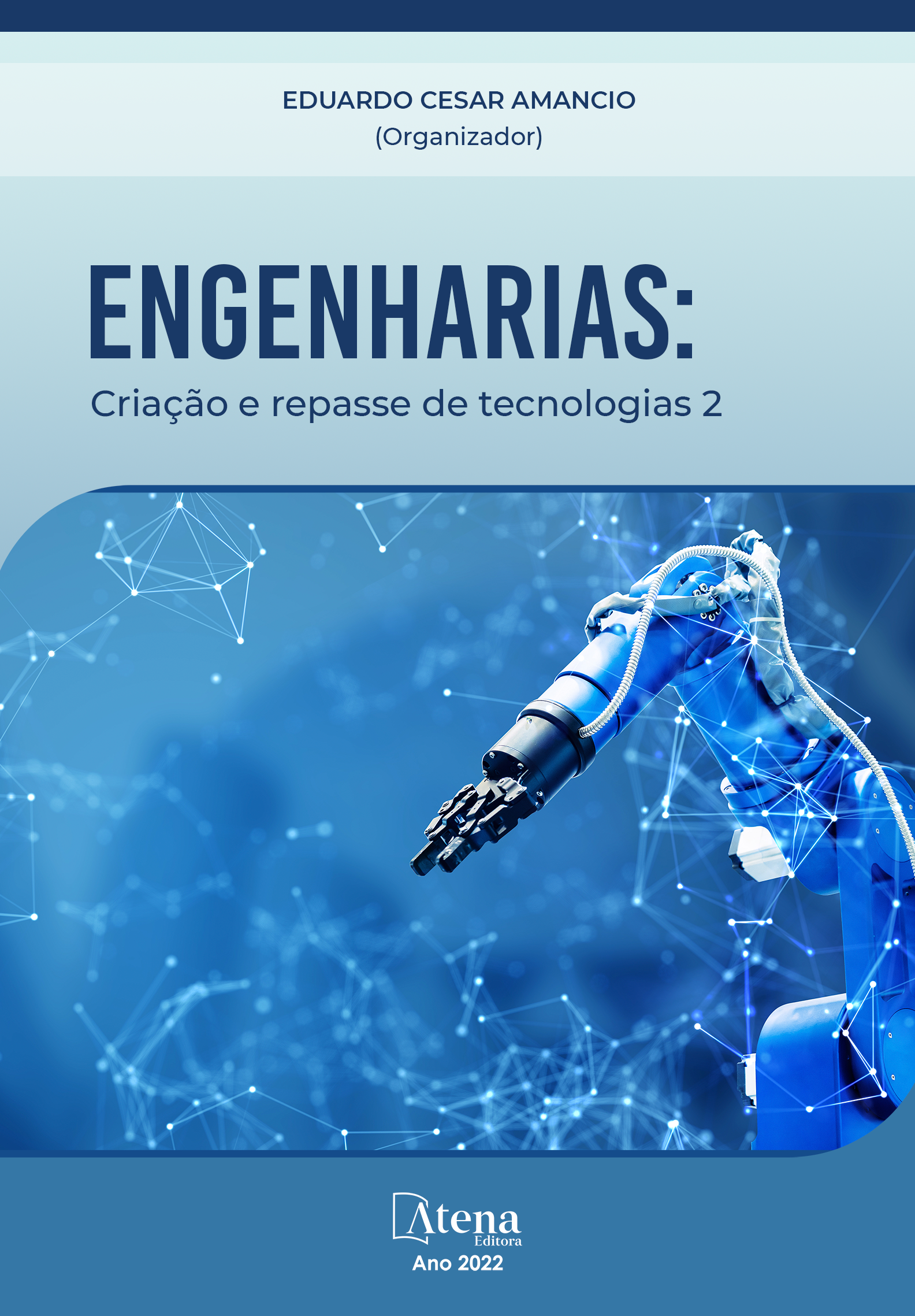
PROJETO E CONSTRUÇÃO DE UM DINAMÔMETRO BASEADO EM MOTOR DE CORRENTE CONTÍNUA
O dinamômetro é um dispositivo capaz de mensurar o torque e potência produzidos por motores em diversas condições operacionais, sendo importante para conhecer o desempenho dessas máquinas e bastante requisitado na atualidade devido a demanda de tecnologias de propulsão menos poluentes. Diante disso, o objetivo deste projeto é construir um sistema de medição capaz de gerar as curvas de torque, potência e consumo de combustível para motores de combustão interna. Sendo o objetivo da bolsista, como aluna da eletrotécnica, a simulação e criação de um módulo de controle de torque e velocidade e o algoritmo de interface com o usuário. O trabalho foi feito totalmente de forma remota, devido a pandemia de coronavírus (covid-19), por isso plataformas como Easy EDA e TinkerCad foram essenciais. Primeiramente foi utilizado o simulador Tinkercad para montar o circuito do módulo de controle, aprendendo como os componentes funcionam e a linguagem do arduino em si. Esse simulador apresentou algumas limitações, mas foi importante para compreender como utilizar o arduino e os outros periféricos. Posteriormente esse circuito foi montado no Easy EDA e foi feito o projeto da placa de circuito impresso. O módulo de controle é formado por um arduino mega, botões, bornes, e uma tela lcd shield 16x2. Nessa tela será exibido um menu que poderá ser navegado por meio dos botões (esquerda, direita, enter e esc), os bornes serão responsáveis por receber os sinais de torque e velocidade e também para conectar o módulo de controle ao módulo de comando. Isso tudo vai se interligar e funcionar por causa do arduino, que é uma plataforma de prototipagem acessível e relativamente fácil de ser utilizada. Ela possui pinos de alimentação, entrada e saída, que podem ser analógicos ou digitais e é através destes pinos que são conectados os periféricos como os botões e o lcd. Por meio dessas conexões o arduino controla o circuito criado através de um código, também chamado de algoritmo. Um exemplo de como esse mecanismo pode atuar é a possibilidade de aparecer determinada mensagem na tela lcd ao ser pressionado um dos botões ou de um led ser aceso. Terminada a montagem do módulo de controle, foi pensado na programação do algoritmo de interface com o usuário. Importante ressaltar que não foi possível realizar testes de parâmetros no laboratório devido a situação de emergência de saúde pública, logo foi desenvolvido o algoritmo de um menu genérico na qual não será preciso de grandes modificações estruturais quando as necessidades do módulo se mostrarem perceptíveis com os testes. Primeiramente foi desenvolvido um esquemático de como o menu deverá funcionar, para depois ser transformado na linguagem de programação, Esse algoritmo foi testado na plataforma TinkerCad e se mostrou bastante satisfatório, essa plataforma foi útil para aprender a linguagem de programação que o arduíno reconhece (c/c++) e para entender onde havia erros no código.
PROJETO E CONSTRUÇÃO DE UM DINAMÔMETRO BASEADO EM MOTOR DE CORRENTE CONTÍNUA
-
DOI: 10.22533/at.ed.0082230066
-
Palavras-chave: dinamômetro, algoritmo, módulo de controle
-
Keywords: dynamometer, algorithm, control module
-
Abstract:
The dynamometer is a device capable of measuring the torque and power produced by engines in different operating conditions, being important to know the performance of these machines and highly requested nowadays due to the demand for less polluting propulsion technologies. Therefore, the objective of this project is to build a measurement system capable of generating torque, power and fuel consumption curves for internal combustion engines. The objective of the scholarship holder, as an electrical engineering student, is the simulation and creation of a torque and speed control module and the user interface algorithm. The work was done entirely remotely, due to the coronavirus pandemic (covid-19), so platforms like Easy EDA and TinkerCad were essential. First, the Tinkercad simulator was used to assemble the control module circuit, learning how the components work and the Arduino language itself. This simulator had some limitations, but it was important to understand how to use Arduino and other peripherals. Subsequently, this circuit was assembled in Easy EDA and the design of the printed circuit board was carried out. The control module is formed by an Arduino Mega, buttons, terminals, and a 16x2 LCD shield screen. This screen will display a menu that can be navigated through the buttons (left, right, enter and esc), the terminals will be responsible for receiving the torque and speed signals and also for connecting the control module to the command module. This will all interconnect and work because of Arduino, which is an affordable and relatively easy to use prototyping platform. It has power, input and output pins, which can be analog or digital, and it is through these pins that peripherals such as buttons and LCD are connected. Through these connections, the Arduino controls the circuit created through a code, also called an algorithm. An example of how this mechanism can work is the possibility of a certain message appearing on the LCD screen when one of the buttons is pressed or when an LED is lit. After the assembly of the control module was completed, the programming of the user interface algorithm was considered. It is important to point out that it was not possible to carry out parameter tests in the laboratory due to the public health emergency situation, so a generic menu algorithm was developed in which major structural changes will not be needed when the module needs are shown to be perceptible with the tests. . First, a schematic of how the menu should work was developed, and then it was transformed into the programming language. This algorithm was tested on the TinkerCad platform and proved to be quite satisfactory, this platform was useful for learning the programming language that the Arduino recognizes (c /c++) and to understand where there were errors in the code.
-
Número de páginas: 10
- NELSON HENRIQUE BERTOLLO SANTANA
- CLARA LUÍSA PEREIRA DOS SANTOS LIMA
- Layane Rodrigues Monteiro
- Felipe Costa novo malheiros


